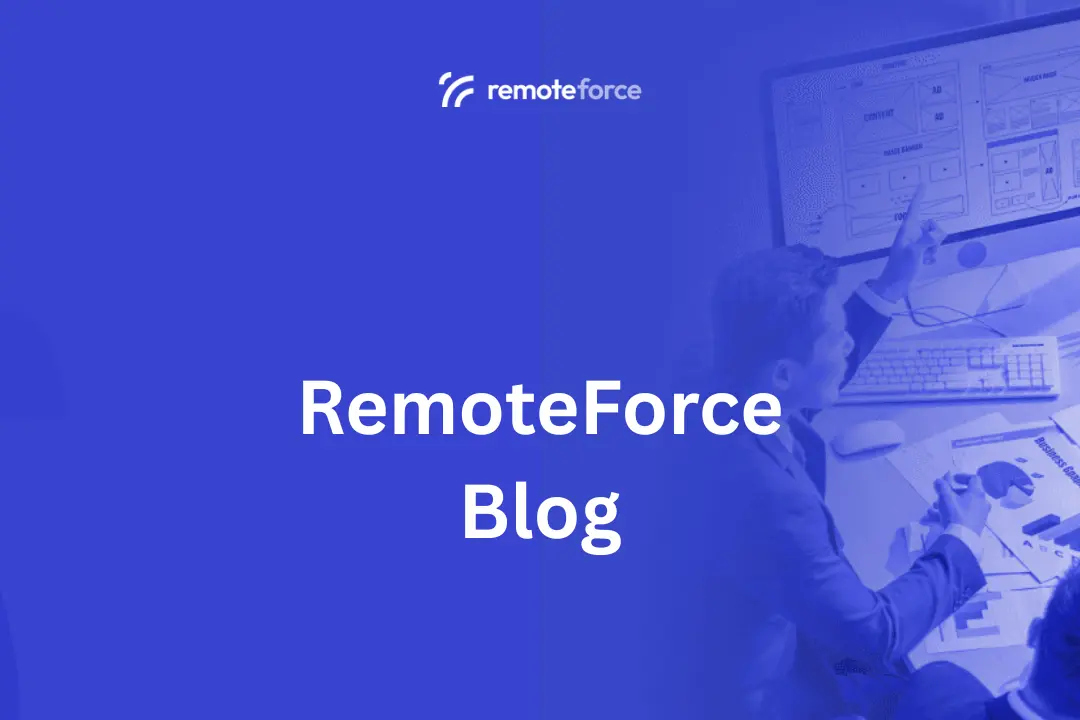Starting a blog is an exciting journey, whether it’s for personal expression, professional branding, or a new business venture. But before you write your first post, one of the most crucial decisions you’ll make is choosing the right Content Management System (CMS). The right CMS can simplify your workflow, enhance your site’s performance, and empower your creativity, while the wrong one can lead to frustration and hinder your growth.
If you’re looking to start your blogging journey, finding the best CMS platforms for bloggers in 2025 is essential for long-term success. The ideal platform offers ease of use, strong SEO features, customization options, and scalability to grow with your audience. Click for our expert review of the top platforms for content creators and discover which one perfectly fits your blogging aspirations!
Table of Contents
ToggleKey Takeaways
Choosing the right CMS determines your blog’s scalability, earning potential, and long-term viability. The choice boils down to a fundamental trade-off between control and convenience.
- The Blogger’s Criteria: The ideal CMS must excel in seven key areas: Ease of Use, Customization, SEO Friendliness, Scalability, Community Support, Monetization Options, and Cost.
- Control vs. Convenience: The fundamental choice:
- Maximum Control: WordPress.org (Self-Hosted) offers unparalleled flexibility and ownership, ideal for serious, long-term content creators.
- Maximum Convenience: Squarespace, WordPress.com, or Medium handle hosting and technical fuss, perfect for beginners or hobbyists who prioritize simplicity.
- Content Ownership: Platforms like Medium offer instant audience reach but mean you do not own your content or platform, which is a significant risk for professional development.
- Speed for SEO: Platforms like Ghost emphasize speed and performance, which are critical factors for SEO and user experience in today’s digital landscape.
- The Right Fit: The best CMS depends on your goal: WordPress.org for monetization/scaling, Squarespace for visual appeal, and Ghost for paid subscriptions/fast loading.
What Makes a CMS “Best” for Bloggers?
For bloggers, a CMS isn’t just a technical backend; it’s the environment where their ideas come to life. The “best” CMS for blogging typically excels in several key areas:
- Ease of Use: How intuitive is it to write, edit, and publish posts? Can you manage images, videos, and categories easily?
- Customization & Design: How much control do you have over your blog’s look and feel? Are there good themes and templates available?
- SEO Friendliness: Does the platform offer tools or features to help your content rank higher in search engines?
- Scalability: Can the platform handle increased traffic and content as your blog grows?
- Community & Support: Is there a strong community or readily available support if you run into issues?
- Monetization Options: Can you easily integrate ads, e-commerce, or subscription models if needed?
- Cost: What are the associated expenses, both upfront and recurring?
With these criteria in mind, let’s dive into the top CMS platforms for bloggers in 2025.
Best CMS Platforms for Bloggers in 2025: Top Picks & Deep Dives

Here’s a closer look at the leading CMS options, each offering a unique set of advantages for different types of bloggers.
1. WordPress.org (Self-Hosted WordPress)
Overview: Often considered the undisputed king of CMS, WordPress.org (the self-hosted version) powers over 43% of all websites. It’s a free, open-source platform that offers unparalleled flexibility and extensibility for blogging.
- Pros:
- Ultimate Control: You own your site and all its data, providing maximum freedom for customization and future expansion.
- Vast Ecosystem: Thousands of free and premium themes (for design) and plugins (for functionality) mean you can add virtually any feature imaginable, from advanced SEO tools (like Yoast SEO or Rank Math) to e-commerce (WooCommerce), contact forms, and security.
- Scalability: Can handle everything from a personal journal to a high-traffic media site with millions of visitors.
- SEO Powerhouse: Excellent inherent SEO capabilities, further boosted by powerful plugins.
- Huge Community: Massive global community offers abundant support, tutorials, and resources.
- Cons:
- Technical Responsibility: You’re responsible for your own hosting, security, backups, and updates. This requires a bit more technical know-how or hiring help.
- Initial Setup: Can have a slightly steeper learning curve for absolute beginners compared to hosted builders.
- Hidden Costs: While the software is free, you’ll pay for hosting, domain name, and potentially premium themes/plugins.
- Best For: Serious bloggers, businesses, aspiring full-time content creators, and anyone who wants maximum control, customization, and long-term scalability.
Expert Insight: “WordPress.org remains the gold standard for bloggers who are serious about growth and monetization,” states a seasoned SEO specialist. “Its flexibility means your blog can evolve into anything you need it to be.”
2. WordPress.com (Hosted WordPress)
Overview: This is the hosted version of WordPress, managed by Automattic. It’s a simpler, more hands-off approach to blogging, offering different plans from free to business-grade.
- Pros:
- Extreme Ease of Use: Very beginner-friendly. Automattic handles hosting, security, and maintenance, so you just focus on content.
- Free Option: You can start a blog for free (with limitations, including a WordPress.com subdomain and ads).
- No Technical Worries: No need to worry about server management, updates, or backups.
- Cons:
- Limited Customization (Free/Lower Tiers): Fewer customization options and plugin support compared to WordPress.org, especially on free or lower-tier plans.
- Less Control: You don’t have full control over your site’s files or database.
- Monetization Restrictions: Limited monetization options on free plans.
- Pricing Tiers: Advanced features, custom domains, and no ads require paid plans that can add up over time.
- Best For: Hobby bloggers, beginners who want to test the waters, or those who prioritize simplicity and zero technical fuss.
3. Squarespace
Overview: Squarespace is an all-in-one website builder renowned for its stunning, award-winning design templates and user-friendly interface. It’s not just for portfolios; its blogging features are robust and visually appealing.
- Pros:
- Beautiful Designs: Unmatched for aesthetics. Templates are modern, responsive, and highly professional, requiring minimal design effort.
- Intuitive Drag-and-Drop: Easy to build pages and structure content, even for non-techy users.
- All-in-One Hosted Solution: Hosting, security, and updates are all handled by Squarespace.
- Integrated Features: Comes with built-in analytics, SEO tools, and e-commerce capabilities if you want to sell products or services alongside your blog.
- Cons:
- Less Customization Flexibility: While templates are beautiful, deep customization can be limited compared to open-source options.
- Subscription Cost: It’s a paid service with monthly or annual fees.
- Fewer Integrations: Smaller app ecosystem compared to WordPress plugins.
- Best For: Visual bloggers, photographers, artists, designers, small businesses, or anyone prioritizing aesthetics and ease of use over deep technical customization.
4. Ghost
Overview: Ghost is a lightweight, open-source publishing platform specifically designed for professional bloggers and online publications. It emphasizes speed, simplicity, and a great writing experience.
- Pros:
- Blazing Fast: Known for its incredible speed and performance, crucial for SEO and user experience.
- Superior Writing Experience: A clean, minimalist editor that focuses on content creation.
- Built-in SEO: Strong SEO capabilities out-of-the-box without needing many extra plugins.
- Membership & Newsletter Focus: Excellent integrated features for building email lists, selling subscriptions, and creating membership sites.
- Modern Technology: Built with modern web technologies, leading to efficient sites.
- Cons:
- Steeper Learning Curve: Requires more technical understanding than Squarespace or hosted WordPress.
- Limited Customization: Less flexible for complex website structures beyond blogging compared to WordPress.org.
- Hosting: You can self-host (requires technical knowledge) or use Ghost(Pro), their managed hosting service, which has a monthly fee.
- Best For: Professional bloggers, content creators looking to build a paid newsletter or membership community, and those who prioritize speed and a distraction-free writing environment.
5. Medium
Overview: Medium is not a traditional CMS but a popular online publishing platform that allows anyone to write and share their stories. It’s more of a community platform than a personal website.
- Pros:
- Zero Setup: Just create an account and start writing immediately.
- Built-in Audience: Leverage Medium’s existing readership to get your content discovered.
- Great Writing Experience: Clean, intuitive editor focused on content.
- Monetization: Opportunities through the Medium Partner Program (based on engagement).
- Cons:
- No Ownership/Control: You don’t own your content or the platform. Medium can change its policies or features anytime.
- Limited Customization: No control over design, themes, or advanced functionalities. Your blog looks like everyone else’s.
- Limited SEO Control: Less control over on-page SEO elements compared to dedicated CMS platforms.
- Not Your “Own” Website: It’s a profile on Medium, not an independent website.
- Best For: Casual bloggers, thought leaders focused purely on content distribution, or those testing ideas without commitment to building a full website.
Also Read: Best CMS Solutions for Ecommerce Success
Choosing the Best CMS Platform for Your Blog
The ideal CMS depends on your individual needs and goals:
- For maximum control, customization, and long-term growth (including monetization and scalability): WordPress.org is the top choice, but be prepared for some technical involvement or to hire a developer.
- For ease of use and beautiful design with minimal technical fuss: Squarespace is excellent.
- For professional bloggers focused on speed, writing, and membership models: Ghost is a strong contender.
- For absolute beginners who want to start writing immediately without any setup: WordPress.com (free tier) or Medium.
Consider your budget, technical comfort level, and what features are non-negotiable for your blogging success.
Beyond the CMS: Essential SEO Configuration for Bloggers
While a CMS like WordPress or Ghost provides the foundation, successful blogging requires meticulous SEO configuration. Selecting the platform is only the first step; optimizing your content and site structure is what drives organic traffic.
Structured Data and Schema Markup
- Purpose: This is code that helps search engines understand the content on your page (e.g., that a page is a “Blog Post,” who the “Author” is, and the “Publish Date”).
- Action: Ensure your CMS (via plugins like Yoast or built-in Ghost features) automatically applies Article Schema to every blog post. This allows Google to generate rich results and is vital for visibility.
Performance Optimization and Core Web Vitals
- Context: Google heavily favors fast-loading sites. The CMS itself affects speed, but optimization is key.
- Action:
- Image Compression: Use tools or plugins to automatically compress all uploaded images.
- Caching: Implement server-side caching and browser-level caching to serve content quickly to repeat visitors (especially crucial for self-hosted WordPress).
- Minimize Bloat: Audit and remove unnecessary plugins, themes, or custom fonts that slow down the page.
Internal Linking Strategy
- Purpose: This helps readers discover more of your content and signals to search engines which pages are most important.
- Action: Implement a habit of linking to 3-5 relevant older posts every time you publish a new article. Focus on using keyword-rich anchor text that describes the linked page.
Dedicated SEO Tools and Analytics
- Action:
- On-Page Optimization: Use a tool (e.g., Yoast SEO) to check the SEO score, readability, keyword density, and meta descriptions before publishing every post.
- Tracking: Set up Google Analytics (for traffic data) and Google Search Console (for keyword ranking, crawl errors, and technical health) immediately after launch.
Conclusion: Empower Your Blogging Journey
Choosing the best CMS platforms for bloggers in 2025 is a crucial step that sets the foundation for your content creation journey. Whether you prioritize the unparalleled flexibility of WordPress.org, the design elegance of Squarespace, the minimalist speed of Ghost, or the sheer simplicity of WordPress.com/Medium, the right CMS will empower you to focus on what matters most: creating compelling content that resonates with your audience.
Making an informed decision now will ensure your blogging efforts are supported by a robust, scalable, and user-friendly platform that helps your content thrive and reach its full potential.
If you’re launching a new blog or looking to migrate to a more powerful platform, and need expert guidance on CMS selection, setup, or custom development, professional assistance can be invaluable.
At RemoteForce, we specialize in comprehensive web and app development services, including building and optimizing high-performing websites and blogs on various CMS platforms. We can help you choose the ideal CMS, design a captivating blog, implement essential features, and ensure it’s fully optimized for search engines to attract your target audience.
Beyond web and app development, RemoteForce also offers digital marketing, graphic design, secretarial, legal, and accounting services, providing a holistic suite of solutions to empower your entire business.
Ready to launch or elevate your blog with the perfect CMS platform? Contact RemoteForce today to discuss your web development needs! Get in touch with us today on LinkedIn or Facebook!
Frequently Asked Questions (FAQ)
1. Can I migrate my content from a platform like Medium or Squarespace to WordPress later?
Yes, it is possible, but the ease varies.
- Medium: Requires using Medium’s export tool or third-party scrapers, and often requires manual cleanup of formatting, images, and internal links.
- Squarespace: Typically offers a structured XML export, which is cleaner but still requires reformatting and layout work on the new WordPress site.
2. What is the difference between a “Theme” and a “Plugin” in WordPress?
- A Theme controls the design and aesthetic of your blog (what the user sees). It dictates the layout, colours, typography, and visual presentation.
- A Plugin adds specific functionality to your blog (what the site can do). Examples include adding a contact form, a backup system, or advanced SEO features.
3. How much should I budget for a “premium” theme or plugin?
The cost varies widely.
- Premium Themes: Generally range from $49 to $99 USD for a one-time purchase with 6-12 months of support.
- Premium Plugins: Often run on a subscription model (e.g., annual) ranging from $29 to $199 USD per year, depending on the complexity (e.g., a simple form builder vs. a full e-commerce suite).
4. Which CMS is best suited for an affiliate marketing blog?
WordPress.org (Self-Hosted) is overwhelmingly the best choice for affiliate marketing. This is because:
- It offers unlimited control to add tracking links, custom banners, and compare tables.
- Its massive plugin ecosystem has specialized tools for link cloaking, performance optimization, and ad management, which are crucial for this business model.
- Its superior SEO capabilities are essential for driving the high organic traffic needed for affiliate success.
- What Is Logo Design? A Complete Guide to Creating Memorable Brand Marks - February 2, 2026
- What Is Brand Identity? The Complete Guide to Building Recognition - February 2, 2026
- How Graphic Design Works: A Step-by-Step Process Guide - January 30, 2026