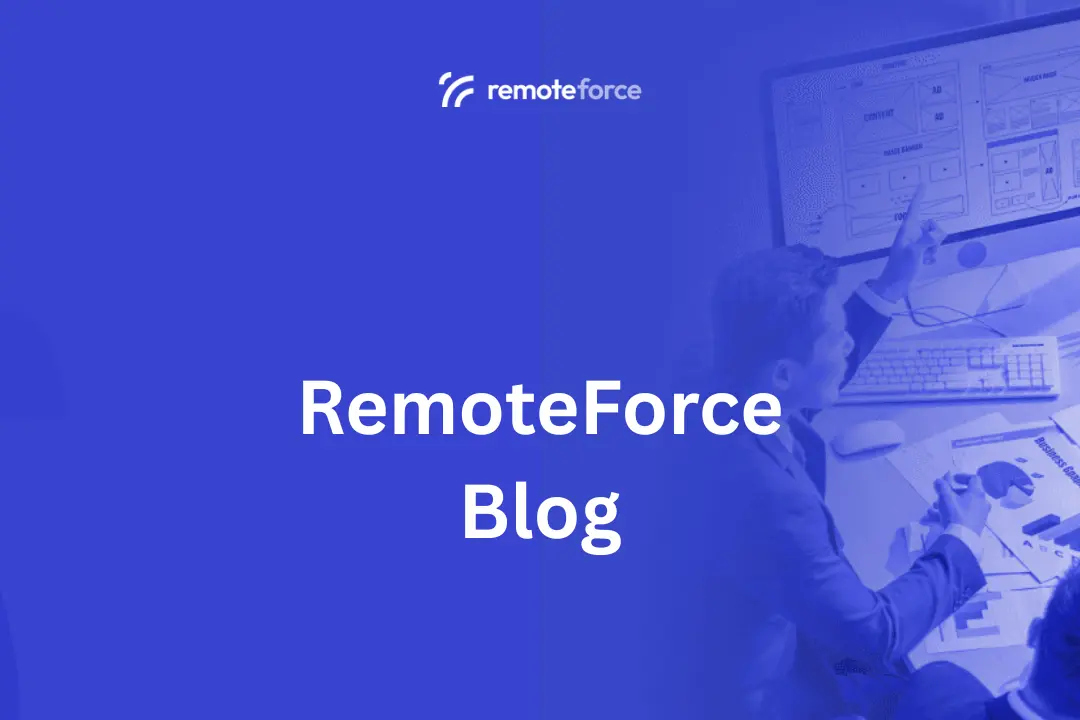In the fast-paced digital world, patience is a rare commodity. When users click on a link, they expect instant gratification. A website that takes too long to load isn’t just an annoyance; it’s a critical barrier to user engagement, conversions, and even search engine visibility. This is why website speed optimization has become a non-negotiable aspect of successful online presence.
If you’re noticing high bounce rates, low conversion rates, or simply want to offer a superior user experience, understanding website speed optimization to keep users engaged is paramount. Slow sites unequivocally lose visitors, impacting your bottom line. Discover how improving loading time with expert optimization can transform your user experience and boost your rankings. Click to learn how to make your site lightning-fast and ensure your audience stays put!
Table of Contents
ToggleKey Takeaways
Partnering with an expert service provider is a strategic move that enables businesses to achieve faster, more efficient, and scalable growth by leveraging external talent.
- Focus on the Core: The primary benefit is the ability to delegate non-core functions (Marketing, Accounting, Development) to specialists, allowing your in-house team to focus exclusively on core strategy and innovation.
- Scalable Expertise: Gain immediate, on-demand access to specialized, top-tier talent without incurring the hidden costs, time, and risks associated with lengthy recruitment and internal hiring.
- Cost Efficiency: Services convert variable, high-overhead hiring costs (salaries, benefits, infrastructure) into a predictable, flexible cost structure that scales with your project demands.
The Cost of Slowness: Why Every Millisecond Counts
The impact of a slow website is staggering. Studies show that:
- 53% of mobile site visitors leave a page if it takes longer than 3 seconds to load.
- Even a 1-second delay in page response can lead to a 7% reduction in conversions.
- Amazon reported that every 100ms of latency cost them 1% in sales.
These statistics clearly illustrate that website speed isn’t just a technical detail; it’s a critical factor in user behavior, impacting your revenue, brand reputation, and overall business growth. Search engines like Google also prioritize fast-loading websites, especially since the introduction of Core Web Vitals as a ranking factor, making speed a direct component of your SEO success.
Website Speed Optimization to Keep Users Engaged: Key Strategies and Techniques

Let’s dive into the core strategies and actionable techniques for improving your website’s loading time and ensuring a smooth, engaging experience for your visitors.
1. Optimize Images: The Biggest Culprit for Slowdowns
Images are often the heaviest elements on a webpage. Proper optimization can yield significant speed improvements.
- Compress Images: Use image compression tools (like TinyPNG, Compressor.io) to reduce file sizes without noticeable loss of quality.
- Choose the Right Format:
- JPEG for photos (good compression, millions of colors).
- PNG for images with transparency or sharp lines (logos, graphics).
- WebP: A modern format that often provides superior compression compared to JPEG and PNG, widely supported by modern browsers.
- Resize Images: Ensure images are scaled to the exact dimensions they’ll be displayed at, rather than loading large images and relying on the browser to resize them.
- Implement Lazy Loading: Load images only when they become visible in the user’s viewport. This prioritizes the content that users see immediately.
- Impact: Reduces the total data transferred and the time it takes for the browser to render visual content.
2. Minify and Combine Code Files (HTML, CSS, JavaScript)
Unoptimized code adds unnecessary bulk and processing time.
- Minification: Remove unnecessary characters (whitespace, comments, line breaks) from HTML, CSS, and JavaScript files without changing their functionality. This makes files smaller.
- Code Compression (Gzip/Brotli): Enable server-side compression (like Gzip or Brotli) to further reduce the size of your text-based files before they are sent to the browser.
- Combine Files: Reduce the number of HTTP requests by combining multiple CSS files into one, and multiple JavaScript files into one. While modern HTTP/2 can handle multiple requests better, reducing them can still benefit older connections or initial page loads.
- Impact: Smaller files load faster, and fewer requests mean less round-trip time between the browser and server.
3. Leverage Browser Caching
Browser caching stores parts of your website on a user’s device, so they load faster on subsequent visits.
- Set Cache-Control Headers: Configure your server to instruct browsers on how long to store static assets (images, CSS, JS files).
- Impact: When a user revisits your site, their browser can load elements directly from their local cache instead of re-downloading them from your server, leading to significantly faster repeat visits.
Also Read: SEO-Friendly CMS: Boost Rankings With the Right Platform
4. Optimize Server Response Time
The speed at which your server responds to a user’s request is fundamental.
- Choose a Reliable Hosting Provider: Invest in quality hosting that offers good server performance and uptime. Shared hosting can be slow; consider VPS, dedicated, or cloud hosting as your traffic grows.
- Optimize Database Queries: For dynamic websites, inefficient database queries can be a major bottleneck. Optimize your database schema and queries for faster data retrieval.
- Use a Content Delivery Network (CDN):
- A CDN stores copies of your website’s static content (images, videos, CSS, JS) on servers distributed globally.
- Impact: When a user accesses your site, content is delivered from the closest CDN server, drastically reducing latency and load times, especially for a global audience.
5. Prioritize Above-the-Fold Content (Critical Rendering Path)
Focus on making the content visible without scrolling load first.
- Render-Blocking Resources: Identify and eliminate or defer CSS and JavaScript that prevent your main content from loading quickly.
- Inline Critical CSS: For very small CSS files essential for the immediate visual appearance, you can embed them directly into your HTML.
- Asynchronous JavaScript Loading: Use
asyncordeferattributes for JavaScript tags to prevent them from blocking the rendering of your HTML. - Impact: Improves Largest Contentful Paint (LCP), a key Core Web Vitals metric, by ensuring users see meaningful content quickly.
6. Reduce Redirects and Broken Links
Excessive redirects and broken links create unnecessary detours for browsers.
- Minimize Redirects: Each redirect adds a delay. Audit your site for unnecessary redirects and fix broken links.
- Update Internal Links: Ensure all internal links point directly to the correct, final URL.
- Impact: Streamlines the user’s journey and speeds up page loading by reducing extra server requests.
7. Clean Up Your Website’s Codebase and Database
Over time, websites can accumulate unnecessary code and database bloat.
- Remove Unused Code: Delete any CSS or JavaScript that is no longer in use.
- Database Optimization: For CMS-based sites (like WordPress), regularly clean up your database (e.g., delete old revisions, spam comments, transient options).
- Plugin/Theme Audit: Remove any unused or poorly coded plugins/themes that might be slowing down your site.
- Impact: A leaner codebase and database reduce processing overhead for the server and browser.
Conclusion: Speed as a Pillar of Digital Success
Website speed optimization to keep users engaged is no longer just a technical tweak; it’s a fundamental pillar of modern digital success. In a world where attention spans are fleeting, a fast-loading website is paramount for delivering a superior user experience, reducing bounce rates, improving conversion rates, and securing higher rankings in search engine results.
By strategically optimizing images, streamlining code, leveraging caching, enhancing server response, and prioritizing critical content, you can transform your website from sluggish to lightning-fast, ensuring your audience stays engaged and your business thrives.
If your website isn’t performing at optimal speeds, you’re likely leaving engagement and revenue on the table. At RemoteForce, we specialize in comprehensive web and app development services that include advanced website speed optimization.
Our expert developers meticulously analyze your site’s performance, identify bottlenecks, and implement tailored solutions to ensure your website is lightning-fast, highly responsive, and delivers an exceptional user experience that keeps visitors engaged.
Beyond web and app development, RemoteForce also offers digital marketing, graphic design, secretarial, legal, and accounting services, providing a holistic suite of solutions to empower your entire business.
Ready to make your website faster, more engaging, and more successful? Contact RemoteForce today for expert website speed optimization services!
Frequently Asked Questions (FAQ)
1. Is outsourcing suitable for core business functions?
It depends on your definition of “core.” Strategy and client relationships should remain in-house. However, high-value, complex functions that are not your unique selling proposition such as specialized digital marketing execution, compliance accounting, or high-end web development are often outsourced to gain speed and expertise.
2. How do you ensure the quality of work from a remote team?
Quality is controlled through a multi-layered approach:
- Vetting: Agencies rigorously vet and pre-qualify their experts.
- Project Management: Dedicated Account Managers ensure project adherence and quality checks.
- KPIs and Milestones: Clearly defined KPIs (e.g., high SEO rankings, accurate financial reports) provide objective metrics for evaluating output.
3. What are the typical payment models for agency services?
Payment models are flexible and usually fall into three categories:
- Retainer: A fixed monthly fee for continuous, ongoing support (common for Digital Marketing, Accounting, or Secretarial).
- Project-Based: A fixed price for a clearly defined scope of work (common for Web Development or Graphic Design projects).
- Time & Materials (T&M): Billing based on the actual hours spent, used when the project scope is highly flexible or uncertain.
4. How is our proprietary data and Intellectual Property (IP) protected?
Protection is secured primarily through legal contracts. A comprehensive agreement will include non-disclosure agreements (NDAs) and specific clauses that legally transfer ownership of all developed IP (code, designs, content) to the client immediately upon payment, ensuring your business assets are safe.
- What Is Logo Design? A Complete Guide to Creating Memorable Brand Marks - February 2, 2026
- What Is Brand Identity? The Complete Guide to Building Recognition - February 2, 2026
- How Graphic Design Works: A Step-by-Step Process Guide - January 30, 2026