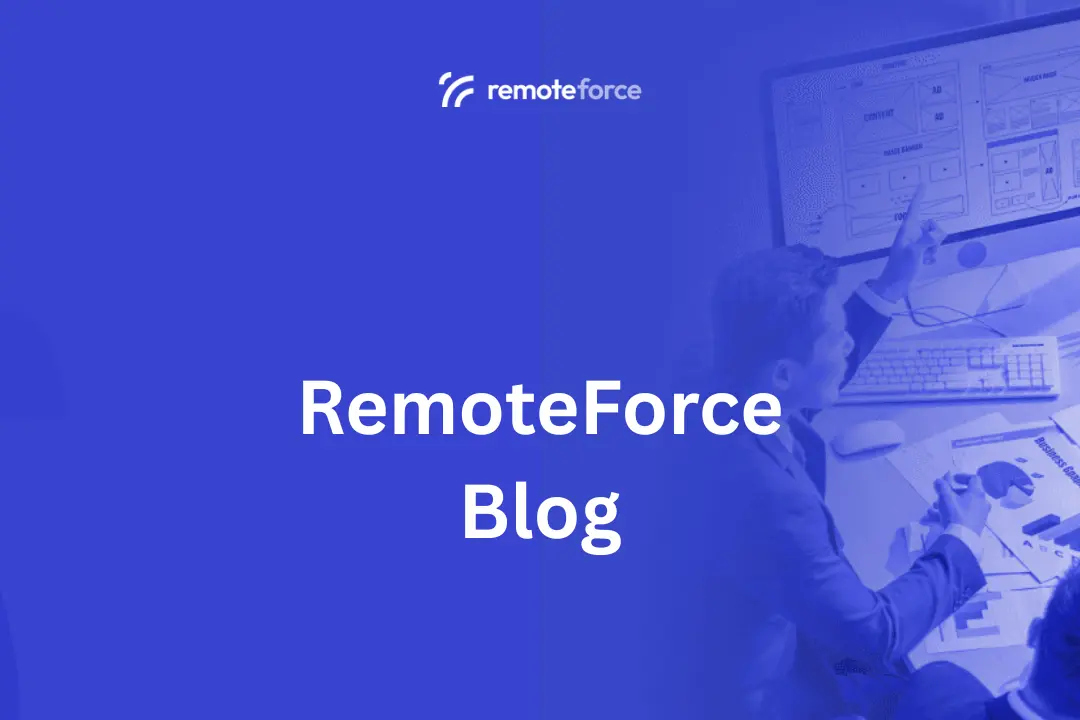Have you ever wondered how websites are built and managed without needing to write complex code for every single update? If you have a blog, an online store, or any kind of dynamic website, chances are it’s powered by a CMS. But what is a CMS exactly? In simple terms, a CMS, or Content Management System, is a software application that allows users to create, manage, and modify content on a website without the need for specialized technical knowledge.
For anyone looking to build a website or understand how they work, grasping what a CMS is and why it matters is fundamental. It’s the engine that lets you publish articles, update product pages, and interact with your audience easily and efficiently. Learn how it works and why it’s essential for your website or blog. This guide makes it easy and clear to understand!
Table of Contents
ToggleThe Old Way vs. The CMS Way: A Game Changer
Before CMS platforms became widespread, creating and updating websites was a much more laborious process. Every change, from adding a new blog post to updating a contact number, often required direct coding in languages like HTML, CSS, and JavaScript. This meant you either needed to be a web developer or hire one for every little adjustment, making website management slow, expensive, and out of reach for many.
A CMS revolutionized this by providing a user-friendly interface that separates the content from the code. Think of it like this:
- Before CMS: You were building a house (website) brick by brick, placing each and every piece of furniture, and painting every wall manually, every time you wanted to redecorate.
- With CMS: You get a pre-built house with a control panel. You can easily drag and drop furniture, change paint colors with a click, and add new rooms (pages) without touching the structural elements.
This fundamental shift empowers individuals and businesses to maintain a dynamic online presence without needing deep technical expertise.
What Is a CMS? Breaking Down the Core Components

A CMS typically consists of two main parts that work together seamlessly:
1. Content Management Application (CMA)
This is the user-facing part of the CMS. It’s the graphical interface you interact with when you log into your website’s backend.
- Purpose: The CMA allows you to create, edit, publish, and manage content (text, images, videos, etc.) without writing any code. It’s often compared to a word processor.
- Features: You’ll find tools for:
- Text Editing: WYSIWYG (What You See Is What You Get) editors that let you format text, insert links, and add media.
- Media Management: Uploading, organizing, and embedding images, videos, and other files.
- Page/Post Creation: Easily creating new web pages, blog posts, or product listings.
- User Management: Setting up different user roles (e.g., administrator, editor, author) with varying permissions.
- Navigation Management: Arranging menus and linking pages.
2. Content Delivery Application (CDA)
This is the behind-the-scenes component. The CDA takes the content and data you’ve entered in the CMA and processes it to display on your website for visitors.
- Purpose: The CDA essentially serves up your content to your website’s visitors. When someone accesses a page on your site, the CDA retrieves the necessary content from the database and combines it with the design templates to generate the HTML, CSS, and JavaScript that their web browser can understand and display.
- How it Works: It uses a database to store all your content, and scripts (often written in languages like PHP, Python, or Node.js) to retrieve that content and present it according to your site’s design.
Simply put: You use the CMA to put content in, and the CDA gets content out and displays it to your visitors.
Why a CMS Matters for Your Website or Blog: Key Benefits

Using a CMS offers numerous advantages that are crucial for modern web success:
1. Ease of Use & Accessibility
- No Coding Required: The biggest advantage for beginners. You don’t need to be a developer to create and manage a professional-looking website.
- Intuitive Interfaces: Most CMS platforms offer user-friendly dashboards and drag-and-drop functionalities, making website management accessible to everyone.
- Faster Updates: You can make changes, publish new content, or update information instantly, without relying on a developer.
2. Cost-Effectiveness
- Reduced Development Costs: While complex customization might require a developer, basic website setup and ongoing content management are far less expensive than traditional, code-heavy development.
- Lower Maintenance: Many CMS platforms offer plugins and themes that provide functionalities without bespoke coding, reducing custom development costs.
3. Collaboration & Workflow Management
- Multi-User Environment: Multiple team members can work on the website simultaneously, with roles and permissions defined by the CMS.
- Content Scheduling: Schedule posts or pages to go live at specific times.
- Drafting & Review: Create drafts, get feedback, and review content before it’s published.
4. Scalability & Functionality
- Expandable Features: Most CMS platforms have extensive plugin or extension ecosystems. You can add functionalities like e-commerce stores, contact forms, SEO tools, analytics, forums, and more without complex custom coding.
- Growth Potential: A CMS can scale with your business, from a simple blog to a large corporate website or an online marketplace.
- Theme/Template Library: Choose from thousands of pre-designed themes to quickly establish a professional look for your website.
5. SEO Friendliness
- Built-in SEO Tools: Many CMS platforms offer features or plugins specifically designed to help with SEO, such as optimizing meta titles and descriptions, creating clean URLs, and managing sitemaps.
- Content Structure: CMS helps in structuring content with proper headings and internal linking, which is beneficial for search engines.
- Mobile Responsiveness: Many modern CMS themes are inherently responsive, ensuring your site looks good on all devices, which is a key SEO factor.
Popular CMS Examples You Might Know
While there are hundreds of CMS options, some are far more popular than others:
- WordPress: The most popular CMS globally, powering over 43% of all websites. Known for its flexibility, vast plugin ecosystem (especially for blogging and content sites, and with WooCommerce for e-commerce).
- Shopify: A leading CMS specifically designed for e-commerce. It’s a hosted solution, making it easy to set up and manage an online store without worrying about servers.
- Joomla: Another powerful open-source CMS, offering more flexibility than WordPress out-of-the-box but with a steeper learning curve.
- Drupal: A highly robust and secure open-source CMS, often used for large, complex enterprise-level websites and government sites. Requires more technical expertise.
- Wix / Squarespace: User-friendly website builders with integrated CMS capabilities, popular for small businesses and portfolios due to their ease of use and beautiful templates.
Conclusion: Empowering Your Digital Presence
So, what is a CMS? It’s your indispensable partner in the digital world – a powerful software application that democratizes website creation and management. By providing an intuitive interface to handle content, a CMS eliminates the need for constant coding, allowing individuals and businesses to effortlessly create, update, and maintain a dynamic online presence. Whether you’re launching a personal blog, a business website, or a sprawling e-commerce store, choosing the right CMS empowers you with the control, flexibility, and scalability needed to achieve your online goals.
If you’re looking to build a new website or an app and need guidance on choosing the right CMS, or require expert development to customize it to your unique needs, professional help is invaluable. At RemoteForce, we specialize in comprehensive web and app development services, leveraging the power of various CMS platforms to build robust, user-friendly, and SEO-optimized digital solutions tailored to your business objectives. We help you navigate the options and create a website that not only looks great but also performs exceptionally. Beyond web and app development, RemoteForce also offers digital marketing, graphic design, secretarial, legal, and accounting services, providing a holistic suite of solutions to empower your entire business.
Ready to start building your website with the right CMS? Contact RemoteForce today to discuss your web development project!
- What Is Logo Design? A Complete Guide to Creating Memorable Brand Marks - February 2, 2026
- What Is Brand Identity? The Complete Guide to Building Recognition - February 2, 2026
- How Graphic Design Works: A Step-by-Step Process Guide - January 30, 2026